Extract, Record and Download MP3 from YouTube and raaga.com
Here is a work around to extract and record audio from flash videos and to download mp3 playing sites.
First of all you need to install FreeCoder Toolbar for your browser.
Then, click the settings button in the FreeCoder Toolbar and then select your preferred recording drivers and the location where recorded mp3 to be saved.
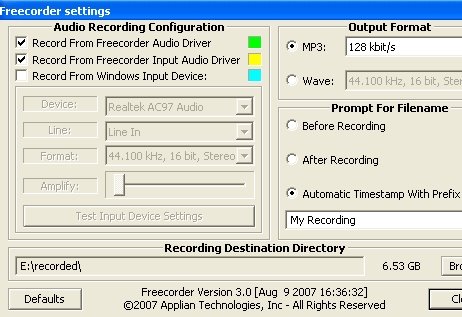
Then just goto your favorite video or mp3 playing site and press record button in the toolbar to record when the song starts playing.

Once the playing is completed press stop button on the toolbar to stop recording then you will have your recorded mp3 audio copy in the location specified in the Freecoder toolbar settings.
Go ahead and download your FreeCoder Toolbar now.
Labels: Audio, Free Download, Youtube
Translate to:
0 Comments:
Previous Posts
- What is SEO
- How to remove Backgrounds From Photos
- Downloading Vista Service Pack 1
- Sync desktop browser bookmarks with mobile
- 10 Most Hated Features Of A Blog
- Add frames to your photo online
- 6 step how to remove spyware with Windows Defender
- MP3 Attachments in Email Can Be Spam
- Receive RSS Feed Updates in mail box
- Save Your Google Calendar as PDF


Post a Comment