How to make Windows Vista shut down services faster
Here's how you do it:
- Press Windows key + R (This will bring up the Run dialog)
- In the Run dialog box type regedit and press Enter
- Navigate to: HKEY_LOCAL_MACHINE\SYSTEM\CurrentControlSet\Control
- On the right hand window pane you will see multiple string values.
- Look out for one called WaitToKillServiceTimeout. It should have a default calue of 20000. This represents 20000 millisconds or 20 seconds. [See pic below]
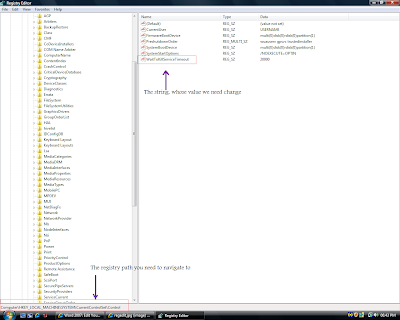
- Double click on WaitToKillServiceTimeout and change the value to 5000(Any lower value could cause system instability and likely errors)
- Click OK and we're done!
You can now close the Registry Editor window.
Labels: Howto, windows vista
Translate to:
0 Comments:
Previous Posts
- Step by Step Driver Backup Using Portable Application
- How To Disable Firefox Scrolling Tab
- Want to try Linux Transformation Pack?
- How to clean spyware from your computer
- Stylish Zune Product Review
- How to extend Windows Vista's 30 activation period...
- AVG Free Anti-virus 7.5
- The only tool you'll ever need
- How to fix "BOOTMGR is missing" in Windows Vista
- BrO_AcT Facts That You Need To Know


Post a Comment