How to fix "BOOTMGR is missing" in Windows Vista
SOLUTION 1
- Get your Vista installation DVD and pop it into your drive.
- Then restart your computer.
- Set your computer to boot from DVD or CD in your BIOS.
Vista will ask you for language and keyboard layout information, after which you will be asked if you want to re-install Vista or repair your existing installation.
Select Repair. After which Vista's System Recovery Tool will start.
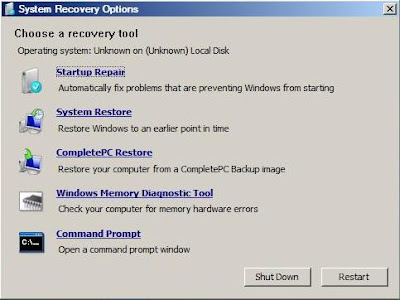
Select Startup Repair and let Vista do its thing! That really is all there is to it!
If that doesn't work try this:
SOLUTION 2
If the previous method does not resolve the problem, you can rebuild the BCD store by using the Bootrec.exe tool in the Windows Recovery Environment. To do this, follow these steps:
- Get your Vista installation DVD and pop it into your drive.
- Then restart your computer.
- Press a key when you are prompted.
- Select a language, a time, a currency, and a keyboard or another input method, and then click Next
- Click Repair your computer
- Click the operating system that you want to repair, and then click Next
- In the System Recovery Options dialog box, click Command Prompt
- Type bootrec /rebuildbcd and then press ENTER
• If Bootrec runs successfully, it will present you with the installation path of a Windows directory. To add the entry to the BCD store, type Yes . A confirmation message appears that indicates the entry was added successfully.
• If Bootrec cannot locate any missing Windows installations, you must remove the BCD store, and then you must re-create it. To do this, type the following commands in the order shown below: (Remember to press ENTER after each command)
bcdedit /export C:\BCD_Backup
ren c:\boot\bcd bcd.old
bootrec /rebuildbcd
- Restart the computer.
Suggested Reading
- How to clean DVD and CD discs
- How to "Save as PDF" in Microsoft Office 2007
- How to enable the hidden boot logo in Windows Vista
- How to disable User Account Control (UAC) in Windows Vista
- A list of useful Windows commands and tools
- How to extend Windows Vista's 30 day activation period (legally)
Labels: Howto, windows vista
Translate to:
0 Comments:
Previous Posts
- BrO_AcT Facts That You Need To Know
- ASUS Vento 7700 Gamer Chasis
- How to disable User Account Control (UAC) in Windo...
- Windows XP to be phased out
- Juzt-Reboot Recovery Card
- Speed test your broadband internet connection
- Comparing Laptops Features
- How to speed up Windows startup
- Ink Refills Vs New Ink Cartridges
- Discount Tickets to Disney World & Universal Orlando


Post a Comment