Make Screensavers, YouTube Videos from PowerPoint
 Sometime I've got some questions: how to set Screensavers from Powerpoint(PPT) file and how to create movie from PPT files that can be uploaded to Youtube or Google video. An this tutorials answers two common questions for you.
Sometime I've got some questions: how to set Screensavers from Powerpoint(PPT) file and how to create movie from PPT files that can be uploaded to Youtube or Google video. An this tutorials answers two common questions for you.To Create Picture Screensaver from PowerPoint Slides.
Create an empty folder in "My Pictures" on your hard-drive. Now open the PPT or PPS file in Microsoft PowerPoint and click File -> Save As. Select "Enhanced Windows Metafile" in the file-type drop-down and click "Every Slide"
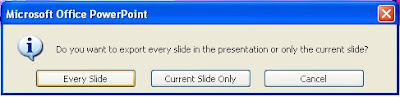 Your Powerpoint presentation is now available as EMF file in one folder. Right click the deskop -> Properties -> Screensaver and select the "My Picture Slideshow" screensaver. Browse to the folder where you save the PPT and you're done. [Disable "Use Transition Effects" for best results]
Your Powerpoint presentation is now available as EMF file in one folder. Right click the deskop -> Properties -> Screensaver and select the "My Picture Slideshow" screensaver. Browse to the folder where you save the PPT and you're done. [Disable "Use Transition Effects" for best results]How To Upload PowerPoint to YouTube or Google video.
First you must convert PPT files to movies files or flv files. Then you can upload to YouTube or Google video.
There are two option here - either run the PowerPoint as a full-screen slideshow and capture the desktop using some screen recording software OR make a movie from PowerPoint slide images. We'll use the latter approach though you won't see the animations or transitions in the PowerPoint movie.
Labels: PowerPoint, Tutorial
Translate to:
2 Comments:
- At October 19, 2018 at 10:27 PM, Unknown said...
-
Utilizing video in your advertising offers you one of the maximum turnover rates for new clients. You can find more details on tubepro master on the site.
- At October 19, 2018 at 11:54 PM, Quenataucus Corner said...
-
There are video games where it is possible to get married on ad film.
Previous Posts
- Picasa Tip: Super-Fast Full-Screen Preview
- Download free games for your Apple iPhone
- How to Make a Screensaver With Flash Movie
- Open many Gmail, Yahoo accounts with firerox
- How to Record Skype Calls
- Tip for download on rapid
- Google Docs getting offline access
- Squash Batch Image Resizer
- WordPress 2.5 is Out
- 25 Search engines to search files on rapidshare




Post a Comment