Resize Images Online
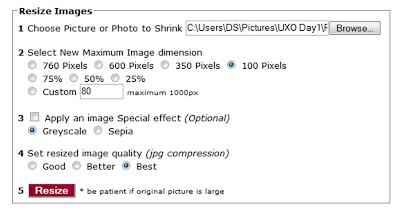 A quick Google search and I found Shrink Pictures, which is a great free site for resizing images to make them smaller for avatars, or for use on a website. Resizing images can be done in 5 simple steps:
A quick Google search and I found Shrink Pictures, which is a great free site for resizing images to make them smaller for avatars, or for use on a website. Resizing images can be done in 5 simple steps:1. Browse your computer and select your image/photo to resize
2. Select the new size for your picture - use a preset or choose a custom size
3. Optionally, add an effect to your image
4. Select output image/picture quality - Lower quality means a smaller file
5. Click “Resize” and wait for the processed images to be displayed
The tool is ultra-fast and resizes images in seconds. Once your image has been re-sized you just download it to your PC and away you go.
More: Shrink Pictures
Labels: Online Tools
Translate to:
0 Comments:
Previous Posts
- Top5 free software for registry and clear
- Learn to make strong passwords for Bank and Mail a...
- Get 5GB store with Windows SkyDrive
- Convert text to speech and save as mp3
- Copy your files faster and Easier
- Search attachments in gmail easily
- Convert RSS to PDF
- Hear pronunciation with WordWeb Dictionary
- Free Movie Recorder for Your Computer Screen
- Watch Live Streaming of nearly 250 Indian TV chann...


Post a Comment