Speed Up SATA Hard Drives & USB Drives In Windows Vista
First you need to go to the Device Manager which you can go directly by just typing device in the start menu search box or just type in devmgmt.msc in command line.
Now open the Disk drives section and right click on your hard drive. Now click on the Policies tab and you’ll find this dialog box:
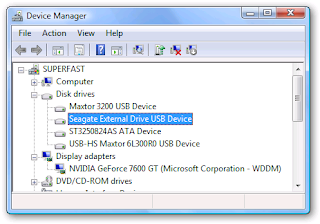
Now click the checkbox for Enable advanced performance, and you are done.

Write caching isn’t enabled by default as removing devices directly without using the “Safely remove removable device”may lose your data, so be cautious when enabling this options. But enabling this option also when speeding up performance significantly when writing to the disk.

Now select the external drive and double click it to open up the properties screen. Then
just change the setting to “Optimize for performance” and hit OK to continue. You’ll have to reboot for all the settings to take effect. Next time you boot into Windows Vista you’ll see faster bootup times and better disk writing performance.
[Source - Thinktechno.com]
Labels: Performance Tweaks, Vista
Translate to:
4 Comments:
- At March 6, 2018 at 11:46 PM, Navigator Systems said...
-
Navigator systems are the best IT support, Server Maintenance, storage Maintenance, Network Maintenance, FMS Services
- At March 7, 2018 at 10:15 PM, Serverental said...
-
Very nice information thanks for sharing
ServeRental offers Servers, Storage, and Networking Products on Rental - At March 7, 2018 at 10:45 PM, Global Nettech said...
-
Great article, thanks for giving useful information
GlobalNettech is a Workstation rental -HP, DELL, Laptop Rental, NVidia Graphics, and MacBook - At March 7, 2018 at 10:45 PM, Global Nettech said...
-
Nice Article and thanks for sharing information
GlobalNettech is a Workstation, Laptops & Mac Rental Company
Previous Posts
- Add Ratings To Your Blog Posts for Instant Feedbac...
- Top 10 Reasons to submit articles to Article Direc...
- Build Your Own Customized IE7
- Google Search Tricks
- Revamped Yahoo Messenger : Only for Vista
- New Orkut Fonts
- Orkut Control Panel
- Greasemonkey Scripts For Orkut
- Some Cool Notepad Tricks
- Tips And Tricks For Google Talk



Post a Comment