Make Your Opera Faster Than Before
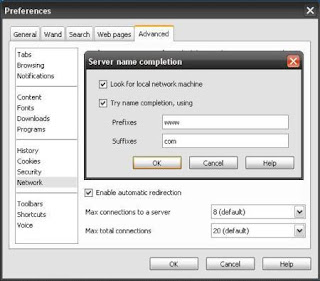
For those Opera users who think it is a bit slow, here is a tricks to make it faster than before.
Just follow these steps:
1. First go to Tools > Preferences > Advanced > Network
2. Select Server name completion.
3. Now you have two options within it;
Try name completion
Look For local network machine
4. If you uncheck both of the above options, i.e.; Try name completion and Look for local network machine, Opera will stop cycling your CPU, trying to guess what you’re typing in the address bar.
5. Restart the browser after applying the settings. You’ll see the speed difference.
Enjoy a faster Opera experience :)
[via BizznTech]
Labels: Opera, Performance Tweaks
Translate to:
0 Comments:
Previous Posts
- Add Ratings To Your Blog Posts for Instant Feedbac...
- Top 10 Reasons to submit articles to Article Direc...
- Build Your Own Customized IE7
- Google Search Tricks
- Revamped Yahoo Messenger : Only for Vista
- New Orkut Fonts
- Orkut Control Panel
- Greasemonkey Scripts For Orkut
- Some Cool Notepad Tricks
- Tips And Tricks For Google Talk


Post a Comment