Increase The Number Of Simultaneous Downloads In IE 7
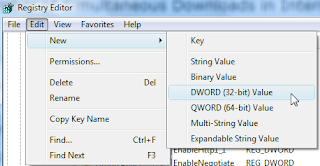
Internet Explorer 7 doesn’t allow you to download more than 2 files at a time. In case if you want to download more than two files at a time then here’s a way:
1. Go to Start and select Run and then type regedit and press Enter.
2. Now you’ll be in the registry editor, navigate to the following key:
HKEY_CURRENT_USER\Software\Microsoft\Windows\CurrentVersion\Internet Settings
3. Right click in the empty space, and create a new DWord (32-bit) value by choosing
New > DWord Value . Name it as follows:
MaxConnectionsPer1_0Server
(Note: The 0 beside Server is a zero)
4. Double click this entry and modify the value to 3.
(Substitute 3 for the preferred maximum number of downloads)
5. Create another DWord:
MaxConnectionsPerServer
6. Once again, double click this entry and modify the value to 3.
Now restart your browser. You’ll be able to download more than two files.
Labels: Internet Explorer, Registry Tweaks
Translate to:
0 Comments:
Previous Posts
- Add Ratings To Your Blog Posts for Instant Feedbac...
- Top 10 Reasons to submit articles to Article Direc...
- Build Your Own Customized IE7
- Google Search Tricks
- Revamped Yahoo Messenger : Only for Vista
- New Orkut Fonts
- Orkut Control Panel
- Greasemonkey Scripts For Orkut
- Some Cool Notepad Tricks
- Tips And Tricks For Google Talk


Post a Comment