The Back Button Hack In Firefox To Reduce Memory Usage
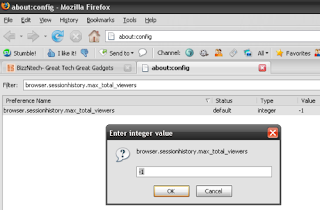 Sometimes Firefox becomes quite slow because it uses caching to increase the speed of browsing while you click the back button. This actually results in using more memory. You can disable this feature by doing the following:
Sometimes Firefox becomes quite slow because it uses caching to increase the speed of browsing while you click the back button. This actually results in using more memory. You can disable this feature by doing the following: 1. Start Firefox and type about:config and hit enter.
2. In the Filter column enter “browser.sessionhistory.max_total_viewers” and instead of the -1 setting, change it to 0 and hit Enter.
3. Restart your browser, now as soon as you start go to a particular site and then just check the Firefox memory usage, you’ll see the difference.
Enjoy a faster Firefox experience :)
[via BizznTech]
Labels: Firefox
Translate to:
0 Comments:
Previous Posts
- Add Ratings To Your Blog Posts for Instant Feedbac...
- Top 10 Reasons to submit articles to Article Direc...
- Build Your Own Customized IE7
- Google Search Tricks
- Revamped Yahoo Messenger : Only for Vista
- New Orkut Fonts
- Orkut Control Panel
- Greasemonkey Scripts For Orkut
- Some Cool Notepad Tricks
- Tips And Tricks For Google Talk


Post a Comment