Adding Windows Vista Fonts In Windows XP & Win2000
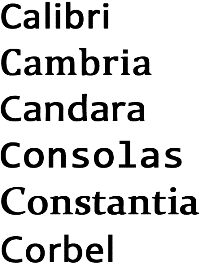 If you are bored of the old XP and Win2000 fonts, then here comes Windows Vista to the rescue. It has some cool and sexy fonts like Candara, Consolas, Calibri, Cambria, Constantia and Corbel, etc. Now you can install these in Windows XP and Windows 2000 as well.
If you are bored of the old XP and Win2000 fonts, then here comes Windows Vista to the rescue. It has some cool and sexy fonts like Candara, Consolas, Calibri, Cambria, Constantia and Corbel, etc. Now you can install these in Windows XP and Windows 2000 as well.Just follow the instructions given below:
1. First go here and download the Microsoft Compatibility pack (MCP). The MCP is a free utility that allows you open, edit, and save documents, workbooks, and presentations in the file formats new to Microsoft Office Word, Excel, and PowerPoint 2007.
2. Save to desired location and install it.
3. That’s it now you’ll have these vista fonts in all office applications including the previous fonts.
Please comment if you like this post :)
Labels: Vista, Windows XP
Translate to:
0 Comments:
Previous Posts
- Add Ratings To Your Blog Posts for Instant Feedbac...
- Top 10 Reasons to submit articles to Article Direc...
- Build Your Own Customized IE7
- Google Search Tricks
- Revamped Yahoo Messenger : Only for Vista
- New Orkut Fonts
- Orkut Control Panel
- Greasemonkey Scripts For Orkut
- Some Cool Notepad Tricks
- Tips And Tricks For Google Talk


Post a Comment