How to enable the hidden boot logo in Windows Vista
- Press Windows key + R (This brings up the Run dialog box)
- Type msconfig in the Run dialog box and press Enter (This brings up the system configuration utility)
- Click the Boot tab
- Tick No GUI boot
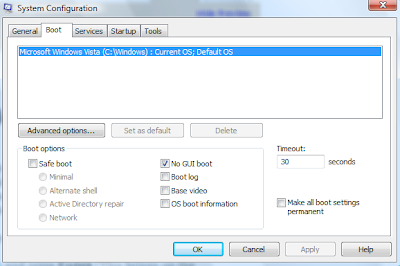
- Click OK and close system configuration utility. A reboot is required.
The next time you start Vista you will see the boot logo.
NOTE: The scroll bar you usually see may not be displayed.
Labels: Howto, windows vista
Translate to:
0 Comments:
Previous Posts
- Sharks Forever
- How to hack blogger: Removing the nofollow attribu...
- What's the point
- How to uninstall Symantec Anti Virus without a pas...
- How to add blind carbon copy (BCC) to Windows Mail
- How to recall a sent email in Outlook 2003
- How to delay sending or schedule a message in Outl...
- The day the users revolted (09 f9 11 02 9d 74 e3 5...
- How to increase the number of simultaneous downloa...
- How to hack blogger: Removing the navbar


Post a Comment