Edit, convert and share photos online in your web browser with picnik
In order to accomplish online editing of your photos, you need to create an account in picnik.
Once you are done with creating your account in picnik, you are privileged to edit, convert and share your photos online.

picnik allows you to upload and edit photos from different sources
- You can upload the photo from your computer for editing,
- You can edit your photos in flickr, picasa web albums, facebook, photobucket by integrating them with picnik.
- You can edit your photos by fetching directly from a url.
- You can fetch photos from yahoo and flickr search results.
- You can also directly get the photos from your WebCam.
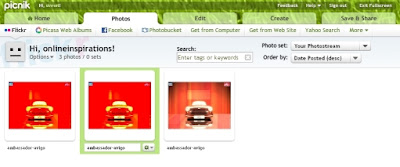 The basic photo editing utilities allowed in picnik are
The basic photo editing utilities allowed in picnik are- Auto-fix of the photos online.
- Rotating the photos online.
- Croping your photos online.
- Resizing the photos online.
- Changing the exposure of your photos online.
- Changing the color levels of your photos online.
- Sharpening your photos online.
- Also it allows online correction of Red-Eye in the photos
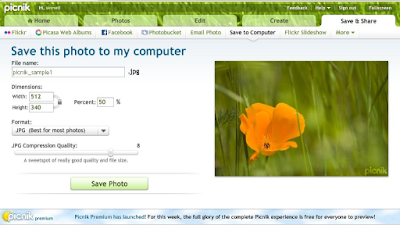
picnik can also be used as an online image converter apart from editing photos.
You can convert your images to .jpg, .png, .gif, .tiff, .bmp and .pdf formats.
Thus this can also be used as online photo to pdf converter.
In order to use picnik, it needs you to have flash player 9 enabled in your web browser.
Translate to:
0 Comments:
Previous Posts
- Convert images and photos to video with Microsoft ...
- Zip and Encrypt your email attachments with WinZip...
- Control your Notebook Hardware from System tray menu
- Download Free Security Software for Your Personal ...
- Download Microsoft PowerPoint Viewer 2007 for Free
- Protect your PC from viruses, spyware, hackers, an...
- Steps to Disable File and Printer Sharing in Windows
- Find Free Wi-Fi/ Wireless Hotspots
- Increased Attachment Size from GMail
- Access and Control Your Desktop Remotely with Your...


Post a Comment